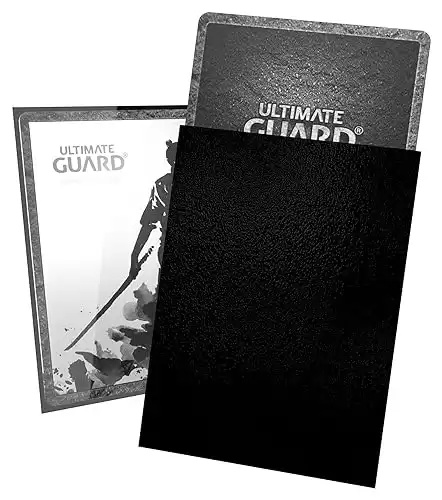Even as paper magic returns at both local game stores and the competitive circuit, many players still have a desire to play remote games of Magic. Maybe you’re part of a Discord server that connects players from across the world, or some of your friends live too far away for you to regularly play in person. No matter why you want to play remotely, the best way is to learn how to set up SpellTable.
SpellTable is a free, browser-based app owned by Wizards of the Coast for playing paper Magic remotely. Not only is SpellTable completely free to use, but it’s also easy to set up! All you need is a computer, a webcam (or your phone), and your favorite deck!
Using SpellTable gives you more features than an ordinary video call would: it tracks life totals, commanders, and can even display your opponents’ cards for you. It’s a great solution for playing your favorite paper deck if you can’t get an in-person game.
If you’ve never played remote Magic before, you might not know where to start. You might be wondering how exactly SpellTable works, and what you need to set it up properly. The rest of this article will explain why you should use SpellTable, how to get the most out of it, and where you can find a game.
What is SpellTable?
SpellTable is a free browser-based app owned by Wizards of the Coast for playing remote Magic. It has features that make it excellent for Commander, but it also supports a wide variety of formats.

In order to play, you’ll need to go to the SpellTable website and sign in with your Wizards account. It’s also recommended that you use an updated version of Google Chrome.
What Features Does SpellTable Have?
Obviously, the main feature of SpellTable is that it provides video and audio, much like a call on Zoom or Discord. There are different overlays you can use, such as having a focused view on one player or a grid view of everyone. The audio also works, but some players prefer to use Discord and mute SpellTable.
Anyone who’s played Magic can tell you that the
In addition to tracking life totals, SpellTable lets you input commander damage, poison counters, the monarch, and even more. You can also keep track of whose turn it is, mark players as eliminated, and even more. All of these features really help the game run smoothly, especially in a long game of EDH.
RELATED: MTG Monarch: An Ultimate Guide
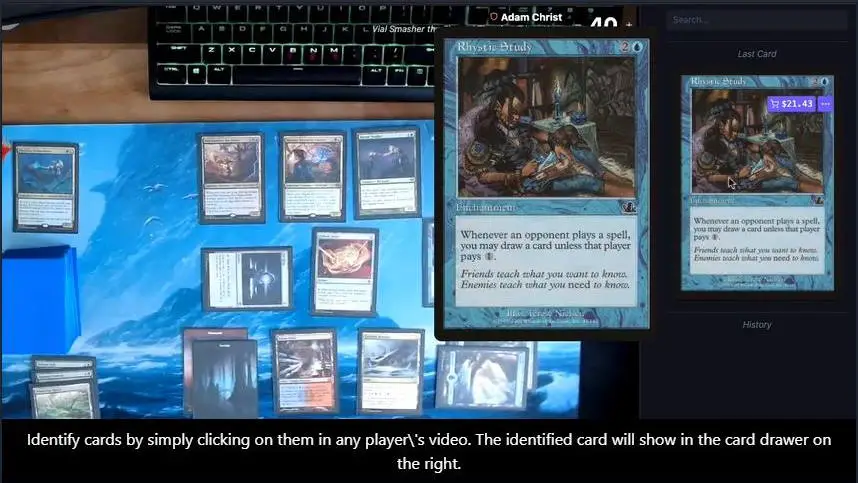
Card Reader
SpellTable’s most useful feature, though, is that it can scan the cards on the battlefield. If you click on a card, SpellTable will show you a large, clear image of the card to the side.
This is my favorite part about using SpellTable. Over any video call, it’s going to be difficult to see exactly what every card is. When you consider that there might be more than two players on screen, as well, I find it impossible to tell what’s going on. Thankfully, it’s very easy to just click on any card you’ve forgotten without interrupting the flow of the game. This single feature dramatically improved my experience with the app, and made it much easier for me to plan out my turns.
This feature isn’t perfect, and it doesn’t work well if there’s too much glare on your cards. Still, it’s pretty accurate, and it lets you figure out what cards are in play without constantly asking your opponents. If you do have to ask, SpellTable also lets you search for cards manually.
Do I Need Anything to Set Up SpellTable?
All you really need to have a good setup for SpellTable is a computer and a camera. Even if you don’t own a webcam, SpellTable lets you use your phone as one, and you can easily stack up boxes to jury-rig a setup. With that being said, there are definitely some ways to upgrade your setup.
Cameras and Microphones
First, you can use a webcam instead of your phone. In my own experience, using my phone has given me great results, so this step isn’t necessary. However, it can make your life easier.
To me, the biggest advantage to buying a webcam would be getting a mount along with it. A webcam mount takes up much less space than a jury-rigged stack of boxes or books, and it will be more stable. If you get a high-quality webcam, you’ll likely also get a better video than if you just used your phone.
Once you have your video figured out, you’ll need to make sure you have high-quality audio as well. You don’t need a microphone, but the better your audio quality is, the easier the game will be for everyone.
If you have to buy one thing for SpellTable, though, I would recommend headphones. You might already have headphones, or even just earbuds, and those should be fine. As long as you don’t use the speakers on your computer, you’ll avoid any potential echo. The audio from your laptop could be picked up by someone’s mic, creating too much feedback for anyone to say anything. Communication is key in Magic, so that’s obviously a big issue.
If you want to kill two Birds of Paradise with one Stonefury, you could get a headset. As long as it has a microphone, you should be giving and receiving decent audio, and that’s really all you need.
Lighting
One of the most important things to set up with SpellTable is your lighting. If your light is directly above your setup, there will be too much glare on your cards. Having your
Accessories
Lastly, having the right accessories can be really useful. Putting your cards in sleeves that don’t have much glare, like Katanas or Dragon Shields, will give you the best results. A playmat is less essential, but it can still be nice to have. If you position your camera so it covers the entire playmat, your cards will be big enough for your opponents.
RELATED: The Best Card Sleeves for Mtg And Pokemon Cards
How Do I Set Up SpellTable?
Once you have everything you need, it’s time to actually set up a good space for SpellTable. If you have a personal office with a desk, that would likely be the best place.
Of course, you could also use a table, counter, or any flat space that’s big enough for your computer and a playmat. I’ve even played on the floor, and it worked just fine. Wherever you play, I recommend setting everything up and making sure it works before jumping into a game.
How Do I Set Up My Camera for SpellTable?
If you’re using a webcam, make sure that it’s connected to your computer. When you join a new game, you should be able to change your camera by clicking on the gear in the bottom right corner. Just select your webcam, and you should be good to go!
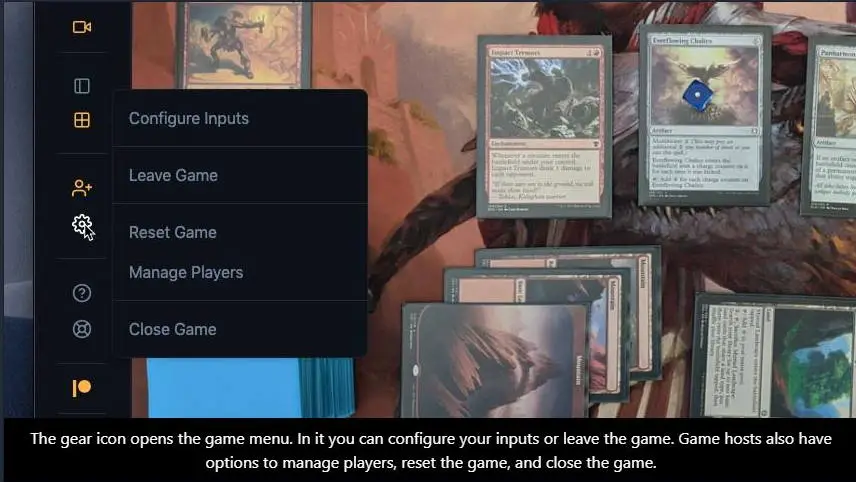
If you’re using your phone as a webcam, you’ll still need to click on the gear. Make sure that you’ve checked the box next to “Use mobile device as webcam”. You’ll also need to allow Chrome to access your camera and microphone, even though you’ll be using your phone for that. Once you’ve joined the game, a QR code should appear on your section of the screen.
Next, you’ll need to log in to SpellTable on your phone. Once you have, scan the QR code and follow the link. If you’re using iOS, this link will open the site in Safari. Even though SpellTable recommends Google Chrome, you’ll have to use Safari for any Apple devices.
No matter which browser you’re using, make sure to give it access to both your camera and your microphone. You’ll have a chance to see your video before joining the game, so position your camera above your play space so everything is visible.
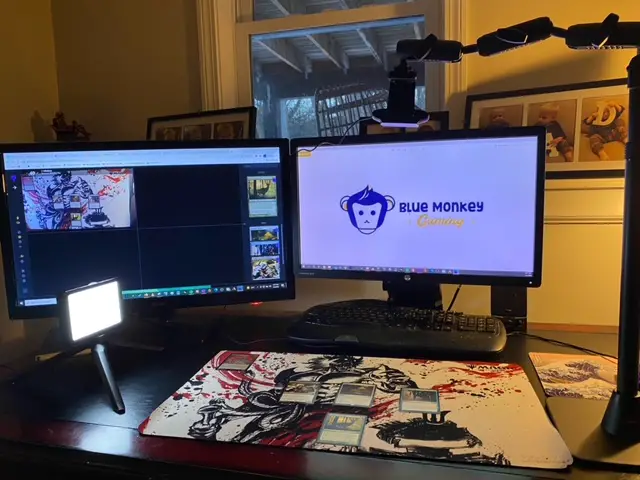
As a final tip, keep your phone’s battery in mind. Either make sure it has a good charge before you start, or make sure you can charge it during the game without moving it. Playing near an outlet or plugging it into your computer are good solutions. The last thing you want is to have to scramble to charge your phone in the middle of a game (which I’ve had to do)!
What Lighting Do I Need for SpellTable?
Once you have your webcam in place, you may need to adjust your lighting. It doesn’t have to be perfect, but your opponents should be able to see what you have in play. Feel free to try lots of different options to see what gives you the least amount of glare. You’ll have the best results if there’s no light directly above your play space.
Placing your light source at level or perpendicular with your playing surface will reduce the amount of glare on the cards and give the best results.
Natural light can also give you good results, but it’s inconsistent. Your setup would change with the weather and the time of day. If you start a long Commander game in the early evening, for example, the sun might set before you finish. You’d need to find another light source, so I recommend not relying on natural light.
How Do I Set Up a Game with SpellTable?
Once you have SpellTable set up, there are a few ways to actually get a game in.
First, you can create your own game and send the link to your play group. Games are private by default, so you won’t have to worry about random people joining. Once you’ve joined the game, you can click the person icon to copy and paste the link. You can also exit the game and do this from the main lobby if you don’t want to join right away!
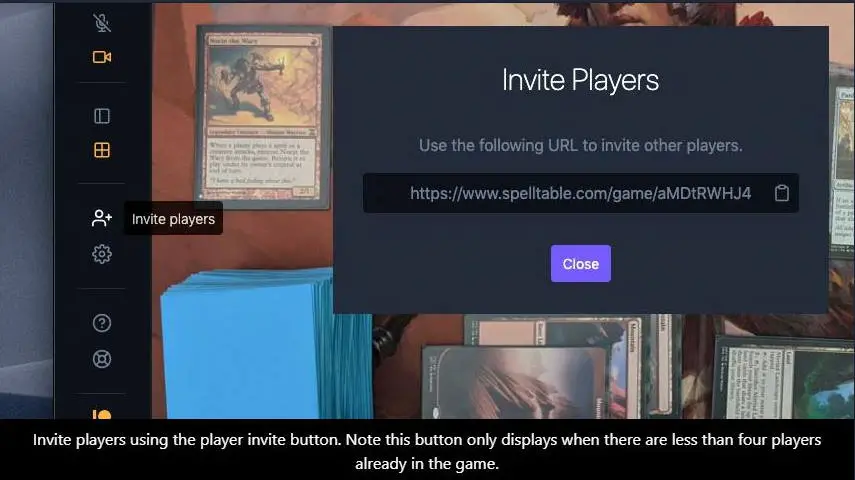
SpellTable also has public games that you can join. You can either make your own or join them from the main lobby. They’re located in a fairly large section beneath your own games. Each one will show the game’s format, as well as how many players are in the lobby.
I obviously can’t vouch for everyone, but I’ve only had good experiences playing on SpellTable. Just remember to be respectful, and feel free to leave if your opponents aren’t respectful towards you.
Lastly, there are plenty of MTG Discord servers where you can find games. In fact, they’ll often have sections specifically for people looking for games. You can either jump into a game when someone else posts something, or you could post something yourself! This method works a lot like the first: just create a game and send the link to their DMs, or join the game someone else sends you.
End Step
I hope you’ve found all the information you need to play remote Magic! SpellTable really isn’t too difficult to set up, and it’s a great solution for playing across large distances or at odd hours of the day. You can’t always get a game together in person, but SpellTable still lets you play with your favorite paper decks.